Unity解説 コルーチンを用いたストップウォッチの作成
Unityのコルーチンを使ったストップウォッチをコードで作ったよ。
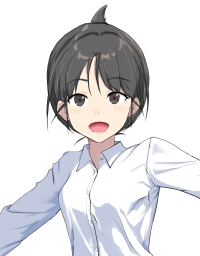
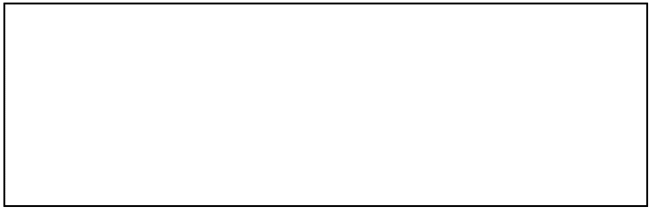
空のオブジェクトにアタッチして、ゲーム再生をすると起動する💨

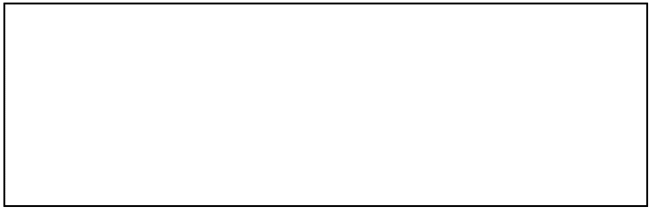
【Counter001.cs】
using System.Collections;
using System.Collections.Generic;
using UnityEngine;
public class Counter001 : MonoBehaviour
{
private GUIStyle fontStyle001;
private GUIStyleState styleState001;
private float Seconds = 0.0f;
public bool CountupFlag = false;
private string TimerText;
void Start()
{
//タイマーテキストのフォント設定
fontStyle001 = new GUIStyle();
fontStyle001.fontSize = 100;
styleState001 = new GUIStyleState();
styleState001.textColor = Color.black;
fontStyle001.normal = styleState001;
}
//Updateでは、timeScaleで一時停止できないため、FixedUpdateとする。
void FixedUpdate()
{
if(CountupFlag == false)
{
StartCoroutine(Countup());
}
}
IEnumerator Countup()
{
CountupFlag = true;
Seconds += 0.1f;
yield return new WaitForSeconds(0.1f);
CountupFlag = false;
}
void OnGUI()
{
TimerText = Seconds.ToString("F1");
GUI.Label (new Rect (50, 50, 150, 50), TimerText,fontStyle001);
if (GUI.Button(new Rect(250, 75, 100, 50), "停止・再開"))
{
//クリック時の応答・処理
if(Time.timeScale != 0){
Time.timeScale = 0;
}else{
Time.timeScale = 1.0f;
}
}
}
}
【実行結果】
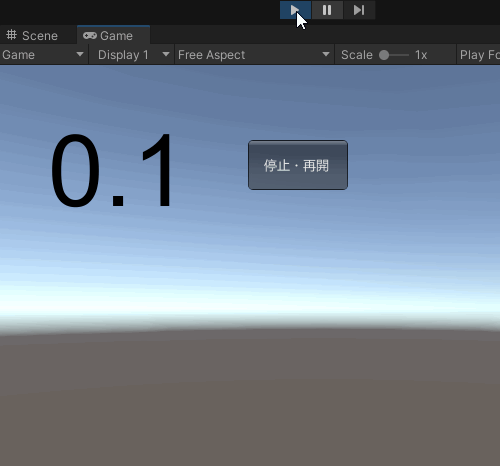
【参考】
お名前

